Parenting Alongside Technology
Being a parent is no easy task. Contending with kids and technology is even harder. Here’s some stories and tips to help make that job a bit easier!
One of many topics that the OpenMedia community regularly requests information on is the intersection of parenting and technology. How do I keep my kids safe online? How do I talk to my kids about the Internet? What kinds of rules and boundaries should I set? It’s a doozy of a subject: broad, with lots of complexity, and many subtleties. Furthermore, when many of today’s parents were young, the Internet was young too, so parents often don’t even have a personal frame of reference to gauge if they’re doing an okay job.
Full disclosure: I am not a parent myself. Before embarking on writing an article on the subject, I sought out several friends and acquaintances who are both parents and tech-savvy, to get their opinions, their strategies, and the challenges they face parenting alongside modern technology. I’ve profiled four of those families below.
Alexis and Katrina’s Family
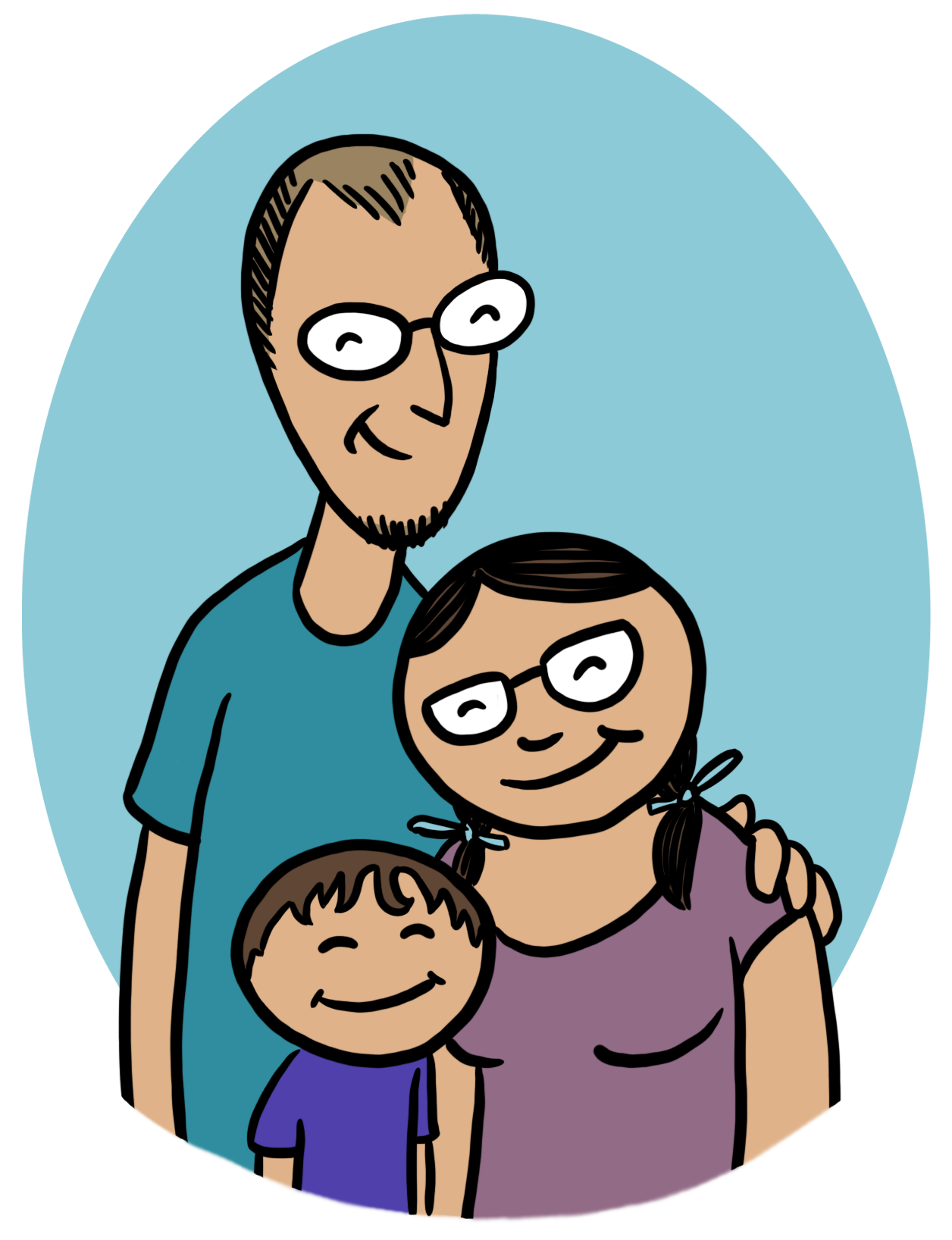
Alexis is a developer at Adobe. Katrina has chosen to focus on home-schooling their son, Emmett, who is eight. Coincidentally, I met both parents in an online chat community years ago, which is also where they met each other. Understandably, they tend to frame the Internet in a fairly favourable light: without it, they’d never have met or gotten married, and Emmett wouldn’t exist. For this family, technology is first and foremost a positive, enabling tool.
The Technology and the Challenges
Emmett, for the most part, seems to be a pretty straight-shooter as far as following rules is concerned. He has ChromeBook with a supervised user account which he uses to learn programming and game design with an educational program called Tynker.
Emmett also enjoys games like Portal and Minecraft, and looks for videos which explore those games in more detail. This proved problematic, as YouTube tends to link to related videos, and adult gamers sometimes use foul language. After a time, Katrina decided that YouTube wasn’t something Emmett should have direct access to, even with parental controls turned on (a point which Mr. “straight-shooter” Emmett actually agreed with). Now, if he wants to watch something online, one of the parents will watch it with him on the living room TV, supervised.
The Overall Philosophy
While Al and Kat have a policy of familiarizing themselves with the games and TV shows that Emmett consumes, their overall parenting strategy seems to be based on mutual respect. When I asked them for their specific approach, Katrina answered, “Well, we treat him like a person?” After we shared a chuckle, she expounded: “I figure that children have to learn how to deal with life somehow, and if I'm controlling everything he does, he's not going to learn.”
“The Internet is a brilliant tool and an all-knowing oracle, and if he ever wants to know anything, he can find out pretty much instantly. At eight years old, I feel it's more important for him to experience the wonder of it than for me to try to make him paranoid about it… but I still won't have him talking to random people online – I'm not crazy!”
Katie and Kurtis’ Family
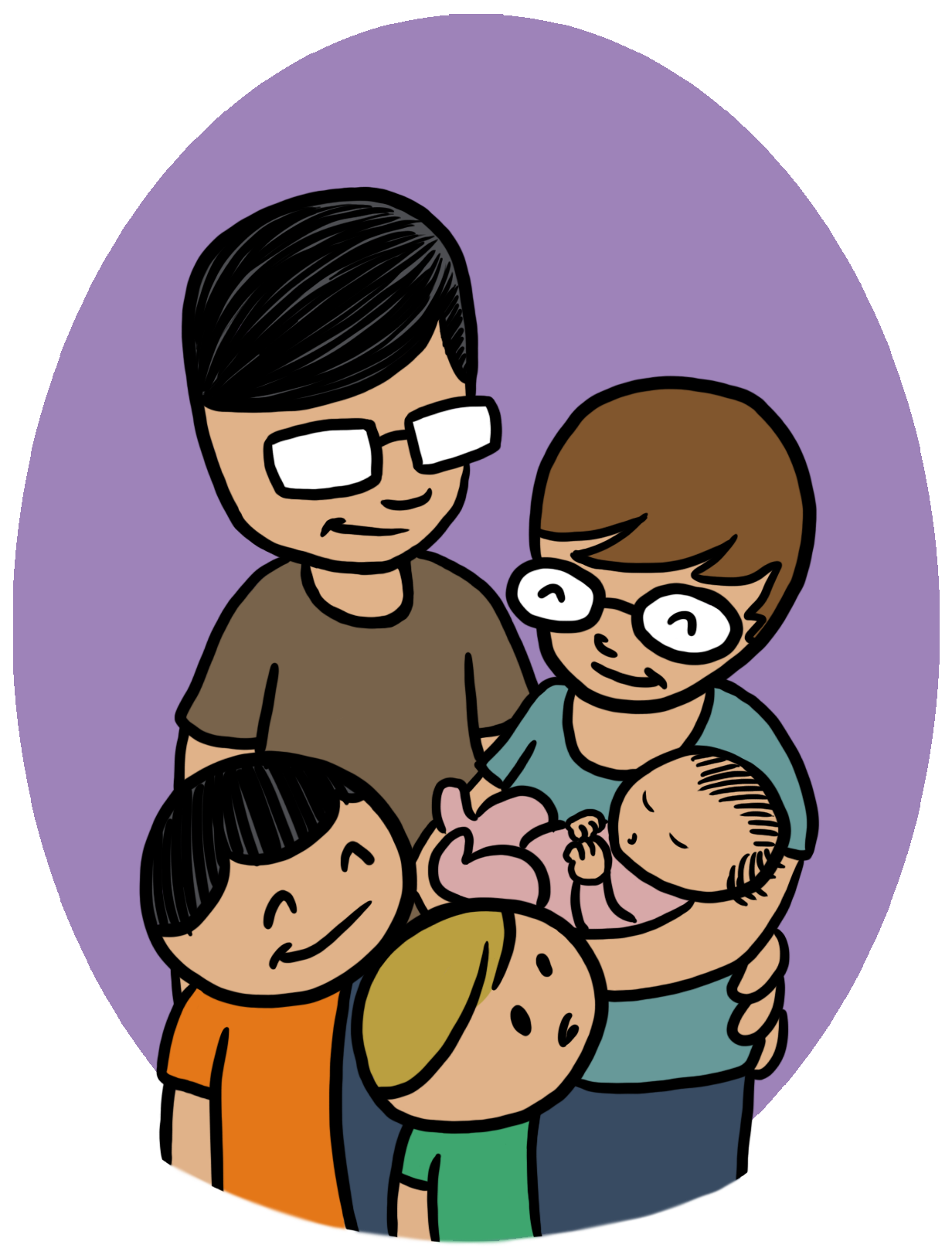
Katie works in an admin position at an animation firm, while Kurtis is a stay at home dad and cartoonist. They have two sons: Peter, who is seven; and Milo, who is five. They’ve also recently welcomed a newborn daughter, Samantha. They’re a family of avid pop-culture nerds, with a big collection of TV shows and Disney movies. At this stage, Peter and Milo’s primary relationship to technology is video gaming. When I asked about gaming during our phone interview, Kurits mentioned, “Peter beat his first level of Super Mario when he was only two.” I could practically hear the fatherly pride beaming through the phone.
The Technology and the Challenges
Peter and Milo aren’t yet allowed to use the family desktop computer, but are sometimes permitted use an iPad for watching YouTube videos about gaming. The rules are that Peter and Milo only watch videos when parents are watching them. “At his age,” Kurtis told me, “the Internet is completely abstract, Peter doesn’t really understand that stuff is made by real people on the other side of the world.” The kids enjoy video games that the parents have hand-picked, like Super Mario and Splatoon.
The Overall Philosophy
Katie and Kurtis like to be familiar with the shows, games, and films that their kids will consume. In terms of what the kids aren’t allowed to access, Katie and Kurtis have found a pretty simple way to frame their concern: “We don’t want you to see things that will scare or upset you.” At the boys’ current age, this is a pretty effective motivator. The parents also put the onus on the kids to retain privileges by maintaining the parents’ trust. “Can I trust you to follow the rules?” – Katie intoned by example, during our interview.
I asked Kurtis what advice he’d give to other parents in regards to technology. “Be proactive,” he said. “Talk to the kids about specific issues before they become a concern. For us, restricting access is a last resort. YouTube, TV, games, they’re such a prevalent part of culture.”
Joel and Chelsea’s Family
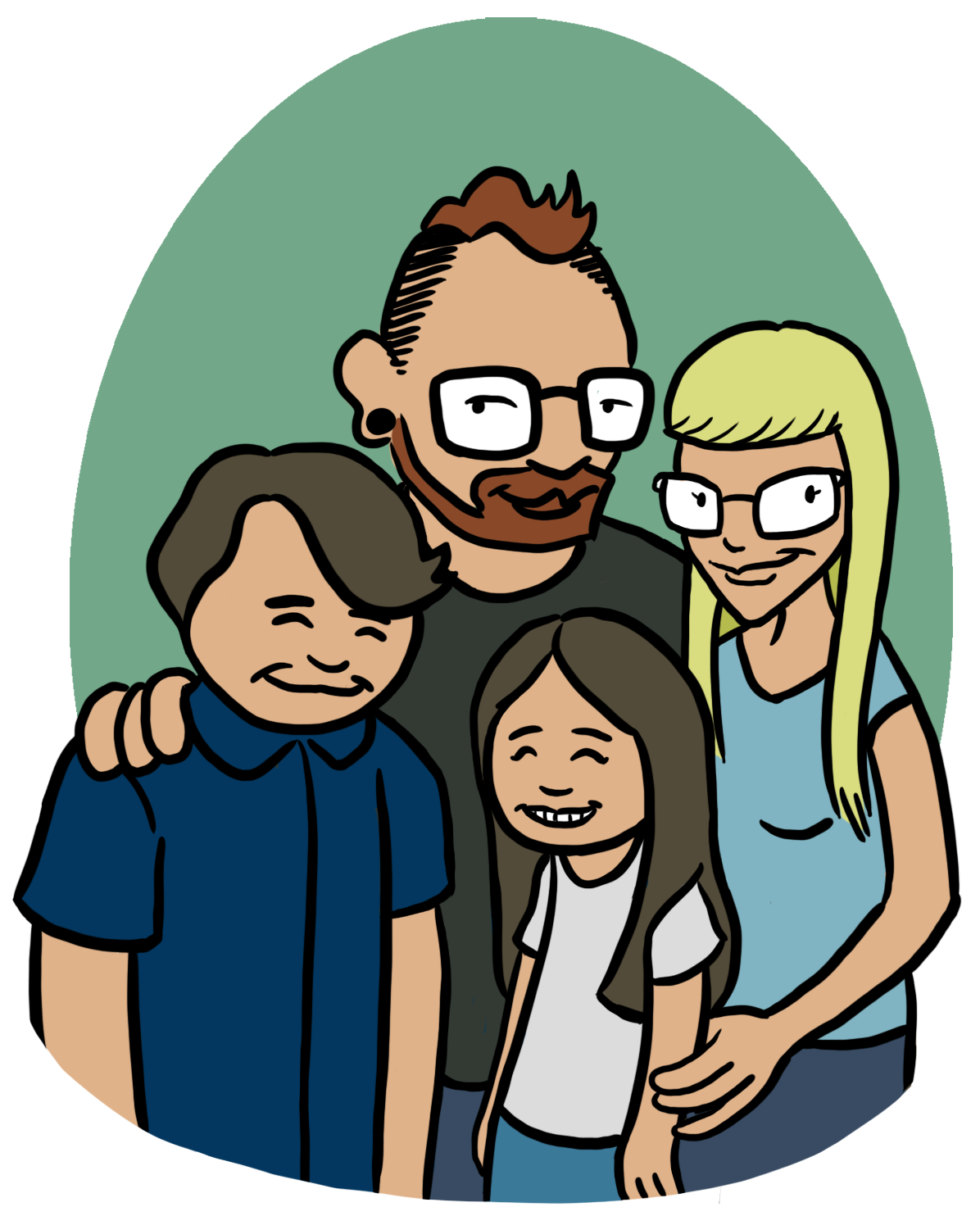
My friend Joel doesn’t work directly with technology, but he’s an avid tech-head, always tinkering with the latest Android phone or digital camera. Joel’s wife Chelsea is step-mom and often parent-on-duty to his two kids. Joel’s son Artemis is thirteen, and his daughter Kez is eleven.
The Technology and the Challenges
Both tweens, Art and Kez are at the age where they’ve earned a certain degree of digital freedom: both kids have phones and their own computers. The trade-off is that the kids have to provide account usernames and passwords to their dad, who will occasionally check the activity of their online accounts or their browsing history. If Joel finds something problematic, he’ll engage with his kids on the specific issue.
Good habits and “netiquette” are things that are emphasized in the household. It’s expected that the kids will shut all their devices down at least half an hour before bedtime, since electronic screens have been shown to mess with our circadian rhythms, leading to poor sleep. Another important area of emphasis is online behaviour. “I keep an eye on their online presence randomly,” says Joel, “and work with them to ensure they are being good digital citizens.” He encourages his kids to interact with other people politely online, and not to engage in “trolling” or the excessive use of shorthand textspeak.
The Overall Philosophy
For Joel and Chelsea, being tech-savvy parents is a job of constant vigilance; there’s always room for improvement, and ever the potential to learn new things. In this family, digital privileges are rooted in mutual respect and trust. The parents also emphasize to their kids, regularly: “If you ever see something, or someone contacts you, and makes you feel uncomfortable, put the device down and come talk to us.”
Carla’s Family
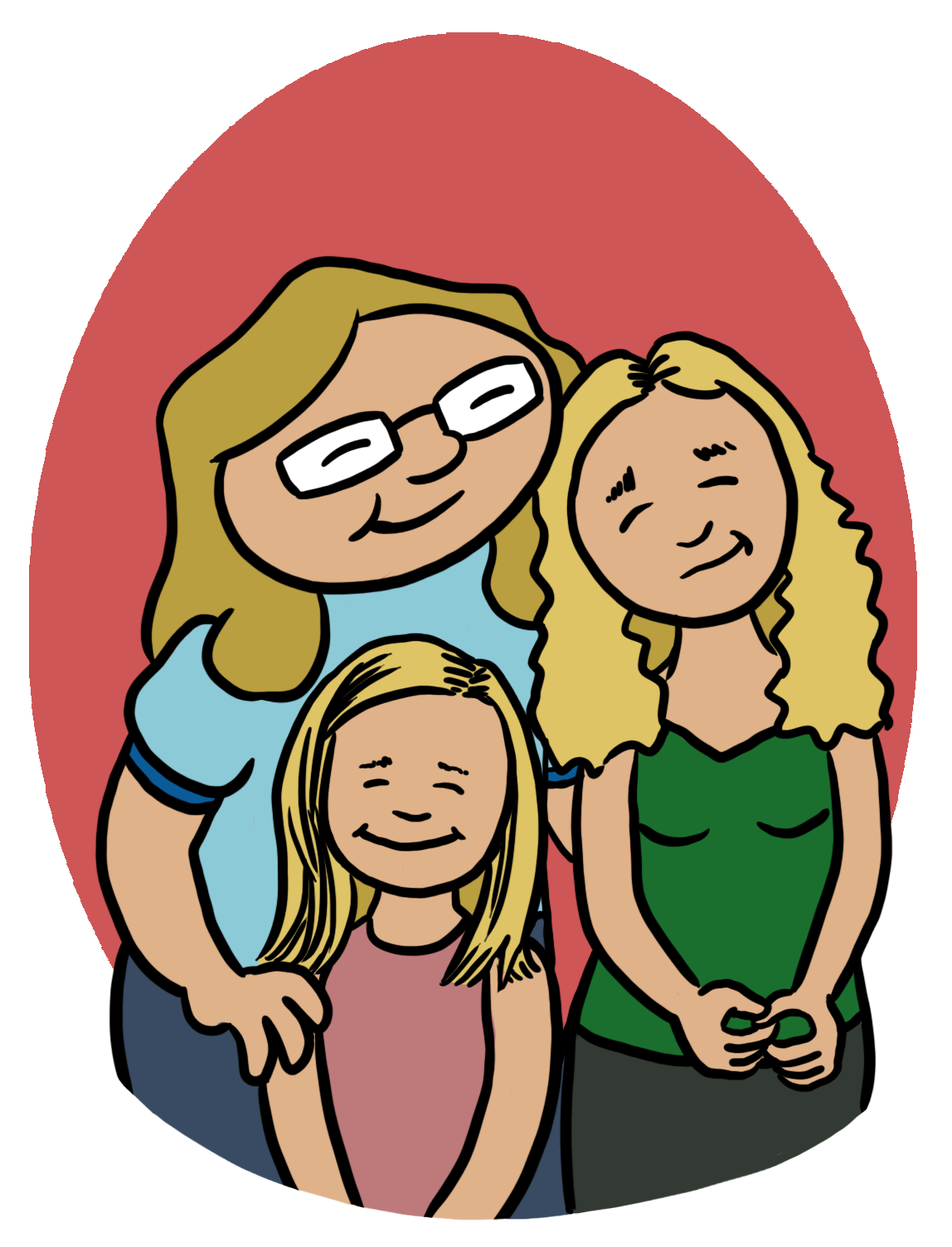
Carla is a medical legal transcriptionist, she also volunteers with Girl Guides Canada. She has two daughters: Heather, who is ten; and Angela, who is fourteen. Carla’s partner is the girls’ step-dad. His 18-year-old daughter also lives with them.
The Technology and the Challenges
Angela has a Facebook account. Both she and Heather also chat with their friends on Skype. Heather borrows her mom’s laptop as needed, while Angela has her own. As in Joel and Chelsea’s family, the girls have to hand over account passwords to their parents, who reserve the right to occasionally audit their kids’ activity and whether their privacy and security settings are sensible.
While Angela and her older step-sister have cell phones, they don’t have data plans. Carla was succinct on the matter: “We don’t need to be spending an extra $20 per month on each kid so that they can have data! We grew up not connected to the internet 24/7, so can they.” For that matter, there’s a strict rule of no devices at the dinner table: dinner is family time, and the rule applies equally to mom, dad, and the girls. Carla’s husband has, in the past, used the access control features of their router to make sure no one is browsing the Internet in the wee hours of the night.
The Overall Philosophy
Like every parent I spoke with, Carla understands the value of internet access in her daughters’ upbringing, but she feels it’s important weigh that against the girls’ safety, and to make certain there’s a lifestyle balance. I chatted with her about how both of us had met lifelong friends online:
“It is difficult because when I was pregnant with my youngest, I was part of an online pregnancy support group. I met some great friends on that site. Maybe my girls will eventually meet friends online as well… But, I don’t really want them inside staring at screens all the time either!”
Every parent has their own particular style – with some leaning more authoritarian and other more authoritative. There are nevertheless some key insights that seem to come up again and again when talking to parents. I’ve done my best to boil these down to their essential points:
Emphasize What Seems Obvious
Using the same rules online that you would in the real world may seem obvious, but sometimes adults and especially kids need a reminder. “Don’t talk to strangers.” “If you see something scary, come talk to me about it.” “Don’t say mean or rude things to people.” Start talking to kids as early as possible about what they’re going to encounter with different technologies before they start using that technology.
Audit your Kids’ Culture Consumption
When your kids are younger, this is especially important. Not all TV shows or movies are appropriate for all ages. It’s a good idea to know what your kids are watching by viewing it first, or watching it with them. It might not be practical to watch every YouTube video or play every video game from start to finish, but knowing what your kids are watching online or playing will can be easily found out with some quick Googling. You can find ratings for video games on the website of the ESRB, but it’s also good spend some time watching your kids play those games. Speaking of which…
It’s Okay to Look Over Shoulders
While kids are still young, total privacy might not be the best policy. Try to find a balance between letting your kids have their own space and checking up on what they do online. Don’t be afraid to enforce password sharing, especially when kids are younger. That being said, it’s good to cultivate trust-based relationships, and encourage kids to come to you about any things online that make them uncomfortable or concerned. As your child gets older, they’ll need more privacy and trust from you. It’s a tricky balance, and one that’s essential to work at. (Here are more stories and discussion on that balance from columnist Carolyn Hax and her readers at the Washington Post.)
Explain the Permanence of the Internet
Kids need to learn the easy way before they learn it the hard way: once something like a photo or video goes up on the Internet, they’ve lost control of that thing; it’s online forever. Teach your kids about the privacy settings available on the services they use (like Facebook or Instagram) and why showing everything to the whole world isn’t always the best idea.
This can be a good point to also talk to your kids about cyberbullying, and help them to be empathetic and courteous online. Explain that spreading around an embarrassing photo of someone else without that person’s consent might be harassment.
Encourage (or Enforce) Online/Offline Balance
Keeping online/offline balance is a good habit that plenty of adults could stand to learn. That’s why it’s a good idea to have “No Devices Time” at or around dinner time, and to make it a rule which applies to all family members equally. This provides crucial time for family to interact face-to-face. It’s also critical to make sure that kids learn to shut down everything at least thirty minutes before bedtime, so that looking at screens doesn’t influence their circadian rhythm and lead to poor sleep.
If you’re not sure your kids can resist the temptation to check their Facebook after midnight, consider using Timed Access Control features on your router to shut down internet access after dark.
Hopefully, these insights, and the experiences of the parents above, will help others with the complex intersection between parenting and technology. Each individual parent has to tailor strategies to their own parenting style, and what they’re comfortable with. Every parent will make up their own mind about what to take away: what strategies to try, what rules to enforce. If you want to read more, the Guardian did a similar piece on kids’ online activity two years ago, and the information is still very relevant.
Good luck!
Special Thanks: While conceiving this piece, I knew I wanted to do the four family profiles early on. However, it seemed a little hypocritical to write an article about keeping kids safe online which included a bunch of photos of people’s kids! Thankfully, my friend Kurtis (the aforementioned cartoonist) was kind enough to translate photos of the families into cartoons. You can read his webcomic “Kids, Eh?” which details more of his parenting adventures. Thanks again, Kurtis!
Jesse Schooff is a veteran IT professional and technical communicator. As a volunteer blogger for OpenMedia he specializes in issues of privacy and information security. You can find more of his writing at geekman.ca
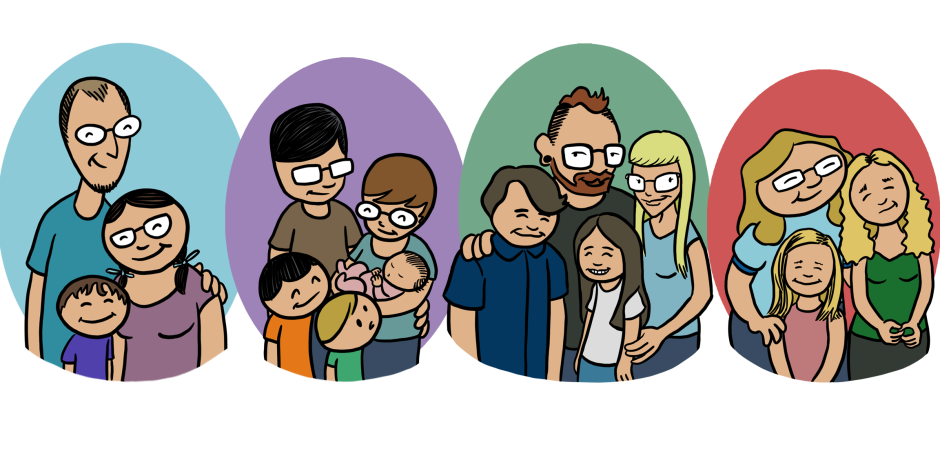
 Take action now!
Take action now!
 Sign up to be in the loop
Sign up to be in the loop
 Donate to support our work
Donate to support our work