Statistics Canada: How to file a Personal Information Request
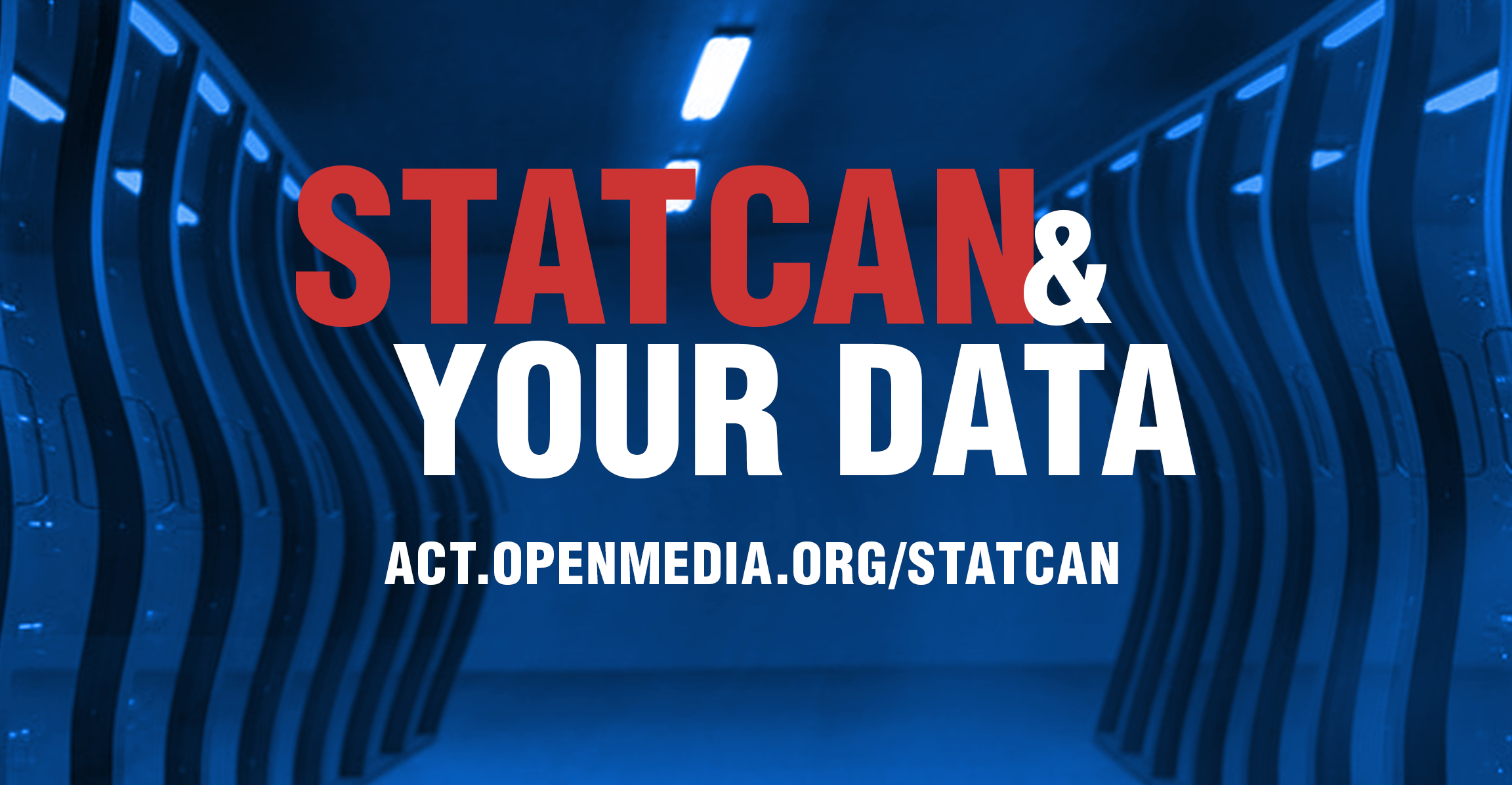
Here's how you can find out if you’re one of the potentially millions of people who have already had their information taken by Statistics Canada: Filing a Personal Information Request through the Privacy Act. This will require Statistics Canada to reveal if they have taken any of your credit information from TransUnion, and what it is.
1. Go to: https://atip-aiprp.apps.gc.ca/atip/welcome.do
2. Click "Next" at the bottom of the landing page.
3. Read and accept the Privacy Notice by ticking the box besides "I have read, understood and agree with the above Privacy Notice", then click "Continue".
4. Fill it out with the following information:
- Set the department for “Statistics Canada”
- Fill out your personal information e.g. Name, Surname, Address, email, etc and make sure it's accurate
- When asked if you’re requesting information on your own behalf, select “Yes”
- For most cases, select the category “Member of the public”
Click "Continue"
5. Under type of info, select “Privacy Act”
6. Select preferred language to receive the requested records
7. Suggested wording for the details regarding the personal information being sought :“I am requesting a copy of any records or data related to me that was received by Statistics Canada from TransUnion.”
8. If you have any questions or want more information about filing these requests, visit this guide from our friends at BC FIPA.
9. If you like, drop us a line at [email protected] to let us know you've done it!
 Take action now!
Take action now!
 Sign up to be in the loop
Sign up to be in the loop
 Donate to support our work
Donate to support our work